What is Video Creator
Video Creator is a new tool created by Paul Ponna and the team which can be used to create videos. This is an online tool and you don’t need to download or install it on your system.
Video Creator Review
Well, this tool was on super hype before its release and we also thought to give it a try. Our team tried to create various videos in various languages and noted all the pros and cons of the tool. Let’s get started.
Usability
In terms of usability, this tool is just okay. It’s like working on steps that video editors are not very fond of. It follows from steps 1 to 2 and till the end. This tool doesn’t have the timeline or scene line kind of view.
One should completely rely on their templates and styles. For example, if the template of 1 minute, the video will be of 1 minute. Users can not extend or adjust the length of the video and animation styles. If you want to slow down some effects and animation, you are not allowed to do so. It’s just simple like that “it is what it is”.
One good point about them is the user can directly find the images from popular sites like Pixabay, Pexels and use them in the videos. This is definitely a plus though.
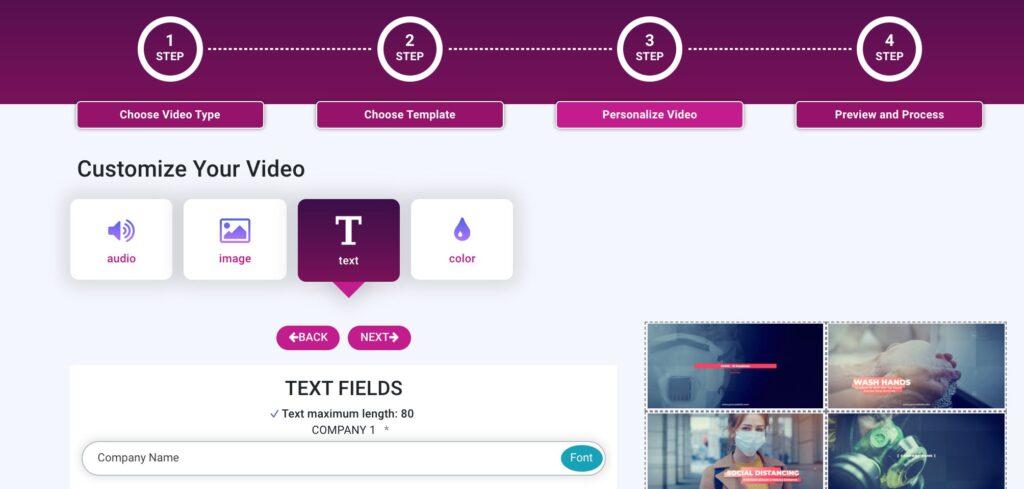
Performance
Well, this is where Video Creator completely lacks. Editing the templates, adding the images, videos, texts, or adjusting the colors are quite okay. But when it comes to the preview and rendering, you gotta be kidding. The videos that we tried first were not rendered and the process got failed after waiting for 10 minutes. We tried the same video again but had the same issue again (that may be because the template had some issue? we don’t know).
The other videos we’ve created took pretty long to render. The video which had a length of 1 minute and 17 seconds took more than 3 hours to render. That’s where our team gave a -ve rating for the performance.
The progress value was also flickering and showing some random numbers. Take a look at the video below.
Multi-Language
There are some glitches that need to be fixed with Video Creator. It doesn’t render the Unicode values properly. We tried creating a video in the Nepali language and it didn’t work properly. Some of the characters were shown in a strange way. Take a look at the screenshot below. As of now, it does not work well for the Nepali and Hindi languages. Our team did proper testing of English, Nepali, and Hindi language and only the English language worked properly. It also doesn’t support emoticons.
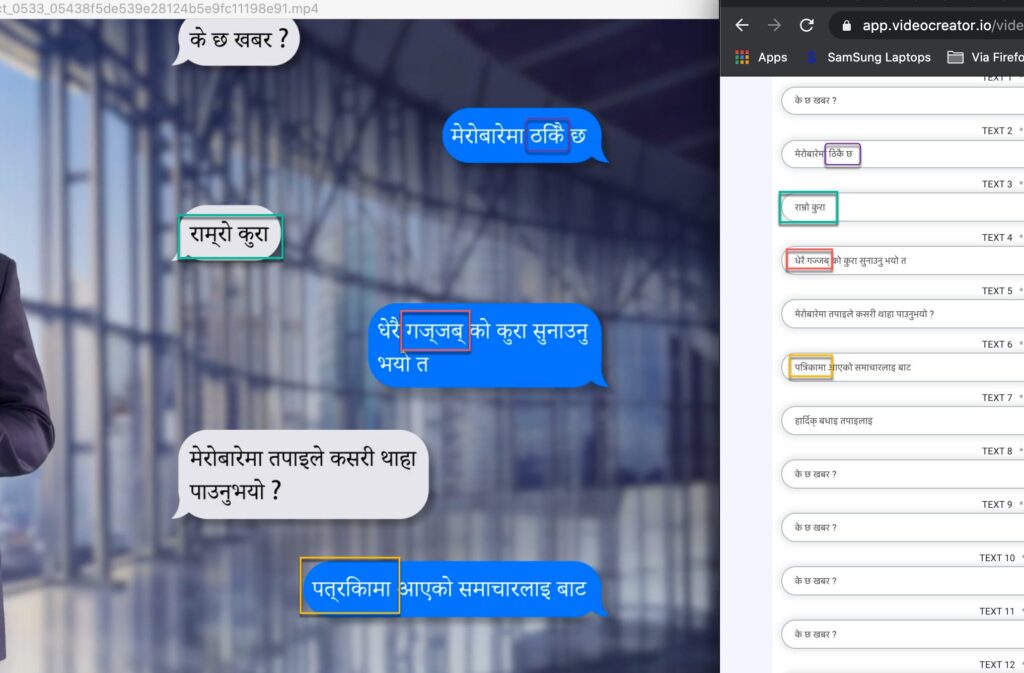
Price
The initial price for the commercial license is a one-time payment of $47. Pricewise the templates they have provided are excellent and some of them are mindblowing too. They have four more upsells and you may keep on receiving the upsell email, once you purchase the personal or commercial license. The upsells are:
- VideoCreator Deluxe: $67 (a one-time payment)
- VidEditor Unlimited: $49 (a one-time payment)
- VoiceSuite Unlimited: $39 (a one-time payment)
- VideoPlayer Unlimited: $37 (a one-time payment)
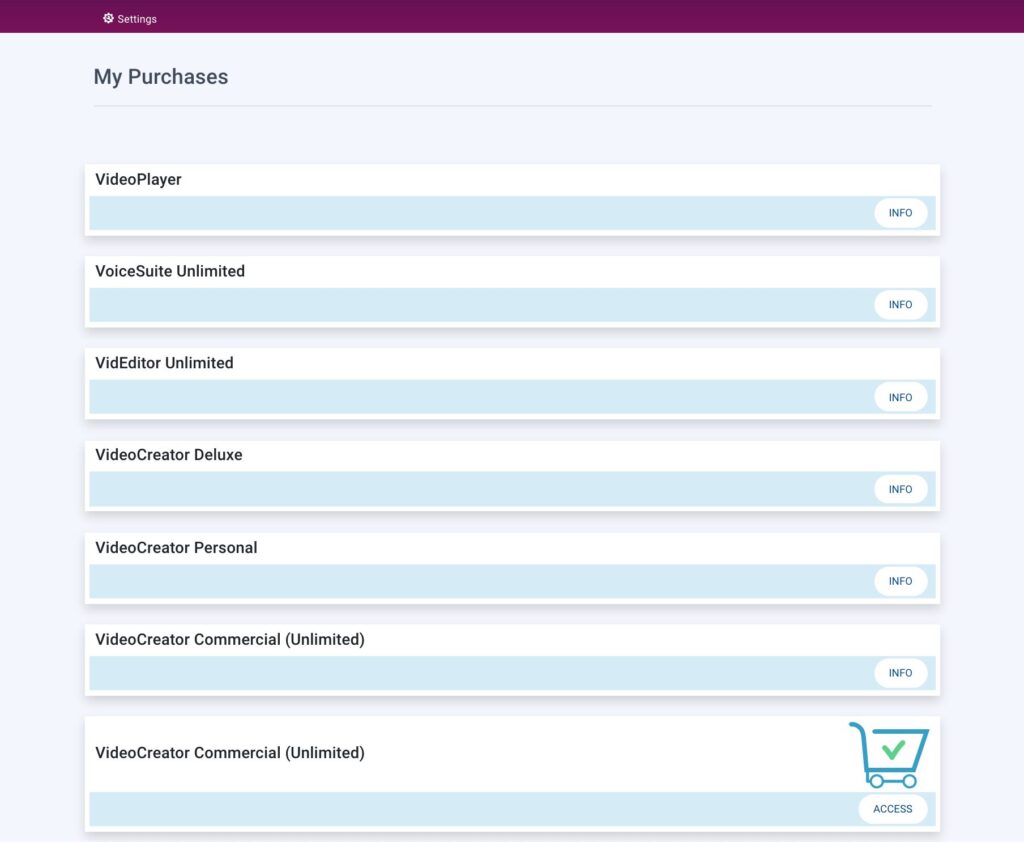
Support
Well, the support team seems quite busy and it’s quite hard to get their prompt response. This may be because of the number of requests that they may have been receiving. For now, considering the volume of sales that they are doing, our team marked it as quite considerable and hopes that they’ll improve their response time in the future.
Note: If you are on their Facebook group and ask for the problems that you may have faced, you’ll be banned. One of our teammates got blocked from their group. Tip to the video creator team, please have some guts to receive constructive feedback. Blocking and banning people who will provide feedback to your group or circle won’t let you achieve your business goal. With this, our marking for them has gone down.
Conclusion
Well, if you will be creating videos in English only, can restrict yourself with the templates, and can wait for the rendering time, you can go for it. But if you’ll be using Unicode text and create videos in several other languages then you may need to think once. The images in the videos are also not resized properly as they’ve mentioned on the website.
Video Creator by the Paul Ponna’s team is just an overhyped product. But you can give it a try and see yourself because they have a money-back guarantee for 30 days. Test it yourself and let us know how did you find our honest review about the video creator by Paul Ponna and his team.
How did you find our video creator review? We’ve recorded all the consequences and have written the review based on those facts. If you have any questions about our review or don’t agree with us, please write them down in the comment section and we’ll get back to you.
If you want to read more reviews. Please click here.

