It doesn’t cost a penny to register .com.np domain. Mercantile Nepal is providing this service for free. If you are looking for other extensions, please refer to this article. You have come to the right place if you are looking for comprehensive guidelines on how to register the .com.np domain in Nepal.
Step 1: Log in to the Registration Portal
Navigate to https://register.com.np/login and log in. If you don’t have the login credentials, fill in the details and click on Create user.
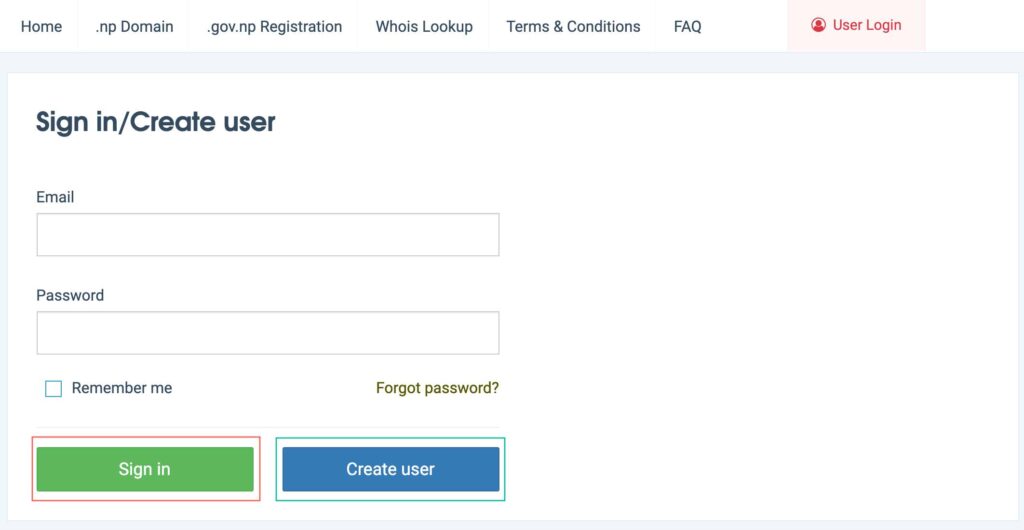
Step 2: Check if the Domain is Available or Not?
After logging into the portal, search for the domain that you are trying to register. Please keep in mind, if you are trying to register your personal domain, the domain name has to be according to your legal documents. If you use something else, your request to register a free .np domain will be rejected.
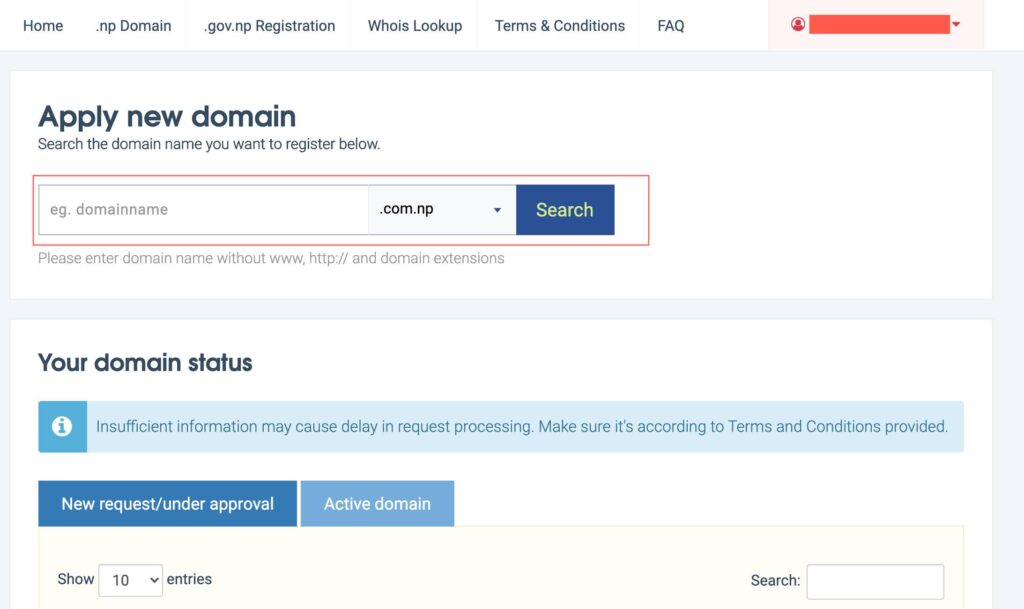
Step 3: Register
If the domain name that you are looking for is available, you can click on the Register Now button and fill in further information. Prepare the request letter after confirming the domain name is available. You’ll find the required documents in step 4.
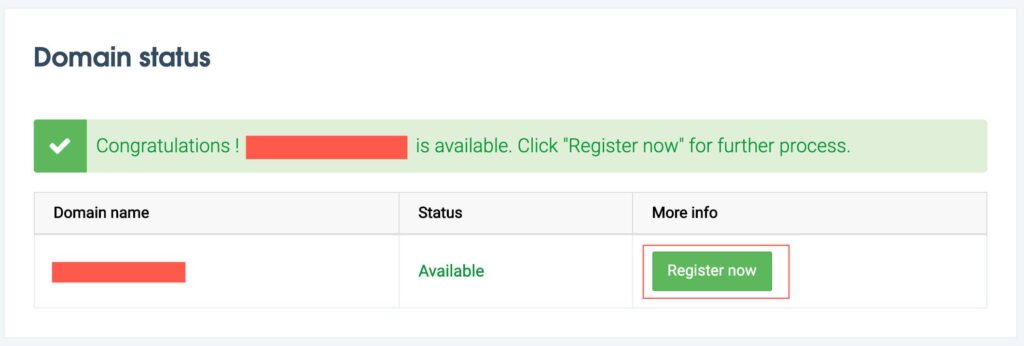
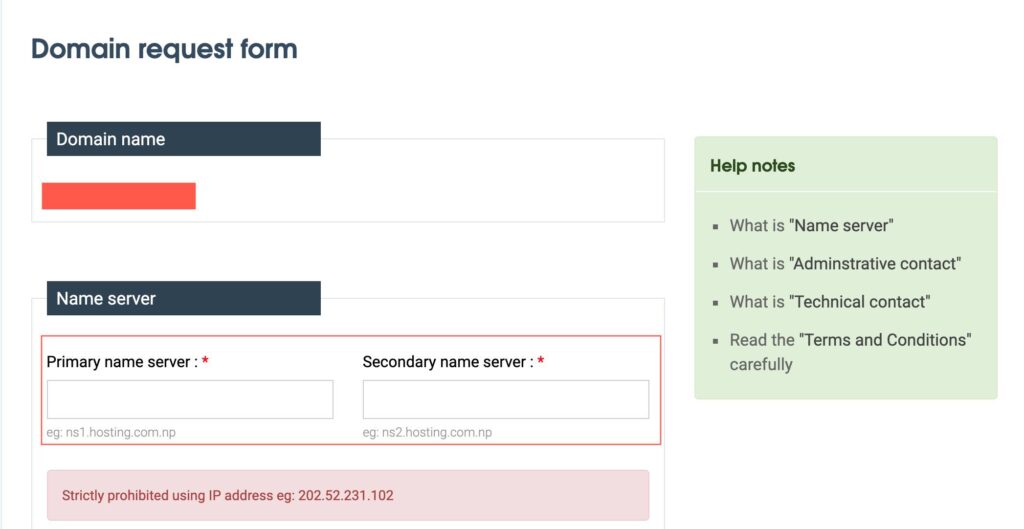
Provide the primary name servers for your domain name. If you don’t know your primary name server, then ask your hosting provider and add the primary name server.
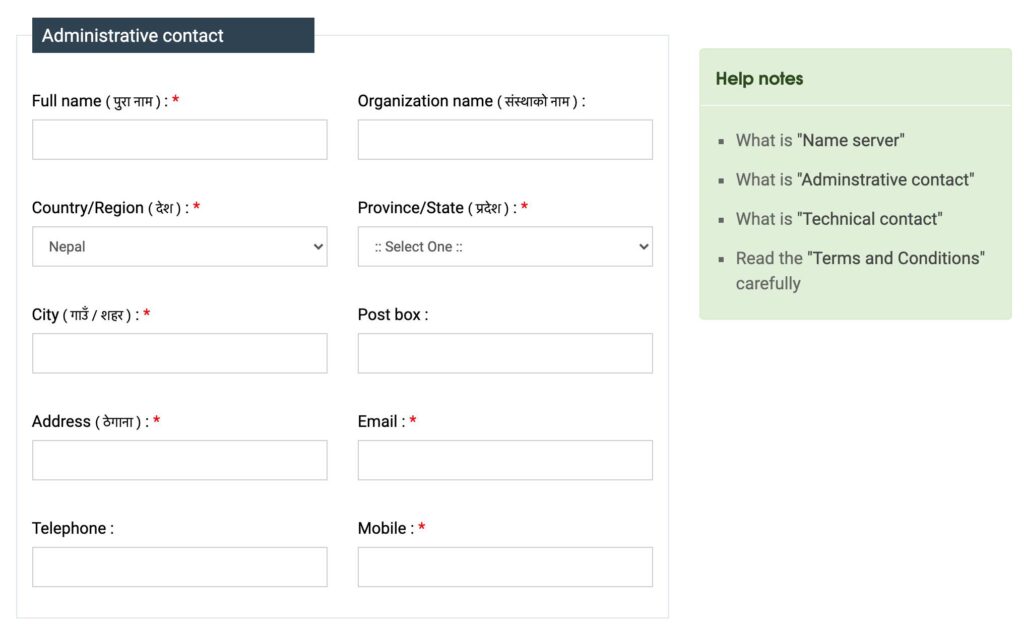
Provide the contact details. Make sure that the contact details you’ve added here are the same as the legal document (citizenship).
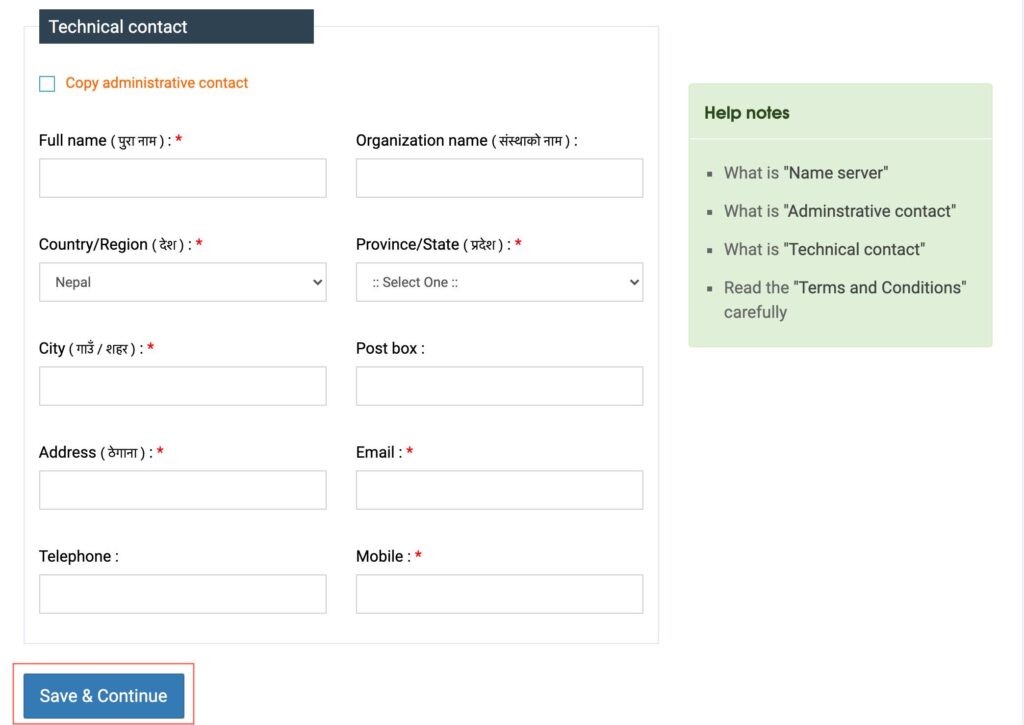
Provide the technical contact details. Check the Copy administrative contact if it’s the same. Now, click on Save & Continue.
Step 4: Submit the Necessary Documents
Documents required for personal domain registration.
- Request Letter (Click here to download the sample)
- Scanned copy of your citizenship
Documents required for organizations/business
- Request Letter in company’s official letter head (click here to download the sample)
- Scanned copy of company registration certificate
- Scanned copy of PAN or VAT certificate
Download the request letter sample. Update the fields marked in red and change the font color to black and save it.
Once you upload all the required documents, click on the Request domain button and wait for the results.
Let us know how this article How to register .com.np domain in Nepal has helped you in the comment section below.

